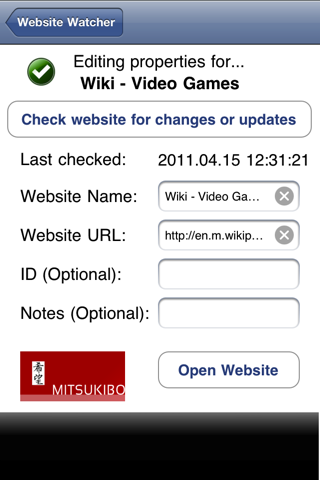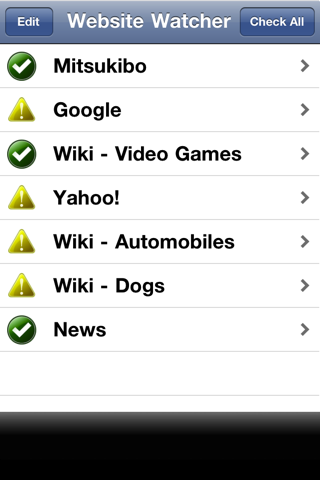
Wiki & Website Watcher
*** Wiki and Website Watcher - FREE! ***
This FREE, handy utility will allow you to become notified if changes are made to wiki pages and web pages that you want to watch.
This means you will no longer have to check your wiki and web pages individually, just to see if a change or update has been made.
The Wiki and Website Watcher is a simple to use tool that allows you to watch any webpage or wiki.
To do this, you simply:
* Copy the full URL from the Safari web browser by holding your finger down on the URL at the top and tap the Select All button, then Copy.
* Open Wiki and Website Watcher, add a new row and tap on it to begin editing.
* Specify a name for the page you want to watch, then hold your finger down on the URL field and click Paste.
* Feel free to add multiple sites to watch.
* You can then "check for changes" for the individual sites, or all of your sites as a whole by tapping Check all on the website listing page.
* Please be aware of the graphic notification icons. These will notify you if an update to the wiki or website you are watching has been made:
> The green tick means that no changes or updates have been found.
> The yellow exclamation mark means there are changes and / or updates.
> The red cross means there was a problem trying to get to your specified page. Perhaps it is no longer valid, or there was a Internet Connection problem.